Tinus EngOps Wiki

OpsaC - Operating as PowerShell code
Links
Home PowerShell Blog PowerShell Index PowerShell SearchAdditional Websites
View my GitHub Profile View my GitHub Gists View Tinus IT Wiki View my Photo WebsiteGitLab Pipeline
published: October 28, 2023 author: Tinu tags: PowerShell categories: GitLab
Table of Contents
- Table of Contents
- Rules
- Stages
- Jobs
- Tags
- Extends
- Includes
- Script
- Example 1
- Example 2
- Example 3
- Troubleshooting
- See also
GitLab Pipeline is your friend - UNDER CONSTRUCTION!
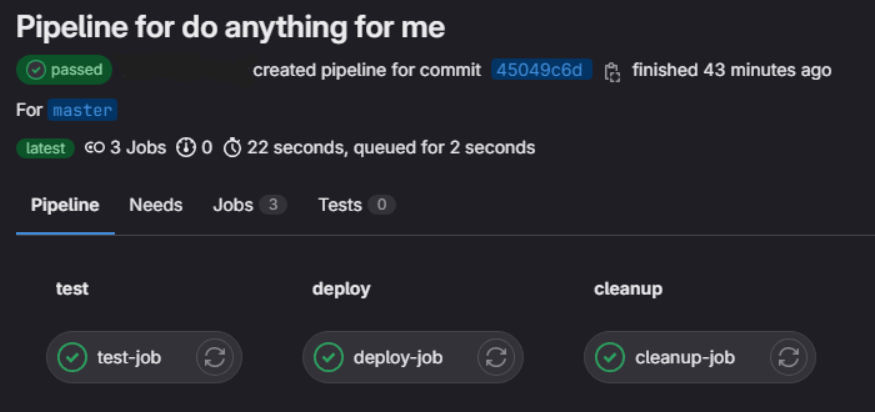
A GitLab CI/CD pipeline is the file .gitlab-ci.yml in the root of your project.
Rules
if: $CI_PIPELINE_SOURCE == 'merge_request_event'
if: $CI_COMMIT_BRANCH == $CI_DEFAULT_BRANCH
if: $CI_COMMIT_TITLE =~ /TEST:.*/
Stages
List of stages for jobs, and their order of execution. If stages is not defined in the .gitlab-ci.yml file, the default pipeline stages are:
.pre
build
test
deploy
.post
Jobs
Hidden Jobs begins with a point in the name .cleanup_git.
.cleanup_git:
stage: .post
script:
- echo "Running Job $CI_JOB_NAME, $CI_COMMIT_BRANCH!"
Normal Job:
test-node-yaml-test:
rules:
- if: $CI_COMMIT_TITLE =~ /TEST:.*/
tags: [auto-deploy-test]
extends: .test_node_yaml
Tags
Tags of your GitLab-Runner.
Extends
Reuse the configuration or Scripts.
extends: .test_node_yaml # included script
extends: .deploy_script # hidden job
Includes
Configurations and Scripts outside of the .gitlab-ci.yml.
include:
- local: '/CI/init-env.yml'
- local: '/CI/build-job.yml'
- local: '/CI/test-job.yml'
- local: '/CI/deploy-job.yml'
- local: '/CI/cleanup-runner.yml'
Script
A Script can be either a single Command or a Scriptblock.
Single Command:
script:
- echo "Running Job $CI_JOB_NAME, $CI_COMMIT_BRANCH!"
Scriptblock:
script: |
Write-Host "Start Job-ID $($CI_JOB_ID), Job-Name $($CI_JOB_NAME)"
if(-not(Test-Path D:\Pikett-Scripts)){
New-Item D:\Pikett-Scripts -ItemType Directory -Force | Select LastWriteTime, Length, Name, Fullname
}
Copy-Item "*.ps1" "D:\Pikett-Scripts" -PassThru -Force | Select LastWriteTime, Length, Name, Fullname
if($LastExitCode -gt 0) { Throw "LastExitCode $($LastExitCode)" }
Write-Host "End Job-ID $($CI_JOB_ID), Job-Name $($CI_JOB_NAME)"
[ Top ]
Example 1
A very simple Pipeline.
# A pipeline is composed of independent jobs that run scripts, grouped into stages.
# Stages run in sequential order, but jobs within stages run in parallel.
# For more information, see: https://docs.gitlab.com/ee/ci/yaml/index.html#stages
workflow:
name: 'Pipeline for do anything for me'
rules:
- if: $CI_PIPELINE_SOURCE == 'merge_request_event'
- if: $CI_COMMIT_BRANCH == $CI_DEFAULT_BRANCH
stages:
- test
- deploy
- cleanup
.execute_script:
before_script:
- Write-Host "Running Job '$CI_JOB_NAME' on Branch '$CI_COMMIT_BRANCH' with commit message '$CI_COMMIT_TITLE'!"
test-job:
stage: test
tags: [test-win-adm]
extends: .execute_script
script:
- Write-Host "Doing some test"
deploy-job:
stage: deploy
tags: [test-win-adm]
extends: .execute_script
script: |
Write-Host "Doing some deployment to:"
$ProjectFullname = Get-Item $CI_PROJECT_DIR
tree /A ($ProjectFullname.FullName).ToLower()
cleanup-job:
stage: cleanup
tags: [test-win-adm]
extends: .execute_script
script: |
Write-Host "Doing some cleanup on: $CI_BUILDS_DIR"
$SplittedPath = $CI_BUILDS_DIR -split '\\'
$RootPath = Join-Path -Path $SplittedPath[0] -ChildPath $SplittedPath[1]
Write-Host "Set the location to $RootPath"
Set-Location $RootPath
$CleaningPath = Join-Path -Path $RootPath -ChildPath $SplittedPath[2]
Write-Host "Cleaning up the $CleaningPath"
Remove-Item $CleaningPath -Recurse -Force
[ Top ]
Example 2
Copy items to the Runner in a specified target path.
workflow:
name: 'Pipeline to deploy any Pikett-Scripts to the Script-Host'
stages:
- build
- test
.deploy_script:
stage: build
only:
- master
script: |
Write-Host "Start Job-ID $($CI_JOB_ID), Job-Name $($CI_JOB_NAME)"
Write-Host "Currently do only git pull"
if(-not(Test-Path D:\Pikett-Scripts)){
New-Item D:\Pikett-Scripts -ItemType Directory -Force | Select LastWriteTime, Length, Name, Fullname
}
Copy-Item "*.ps1" "D:\Pikett-Scripts" -PassThru -Force | Select LastWriteTime, Length, Name, Fullname
if($LastExitCode -gt 0) { Throw "LastExitCode $($LastExitCode)" }
Write-Host "End Job-ID $($CI_JOB_ID), Job-Name $($CI_JOB_NAME)"
deploy-cloud: # This job runs in the build stage, which runs first of defined stages.
tags: [pikett-cloud]
extends: .deploy_script
[ Top ]
Example 3
This Pipeline does only execute if the commit message starts with TEST:.
Execute Pester-Tests, upload the report as artifact back to the Git-Repository.
gitlab-ci.yml
# A pipeline is composed of independent jobs that run scripts, grouped into stages.
# Stages run in sequential order, but jobs within stages run in parallel.
# For more information, see: https://docs.gitlab.com/ee/ci/yaml/index.html#stages
workflow:
rules:
- if: $CI_PIPELINE_SOURCE == "merge_request_event"
- if: $CI_COMMIT_BRANCH && $CI_OPEN_MERGE_REQUESTS
when: never
stages: # List of stages for jobs, and their order of execution
- build
- test
- deploy
include:
- local: '/CI/test-node.yml'
- local: '/CI/deploy-job.yml'
- local: '/CI/cleanup-runner.yml'
# Run stage deploy and cleanup for commit TEST only the test runner
test-node-yaml-test:
rules:
- if: $CI_COMMIT_TITLE =~ /TEST:.*/
tags: [auto-deploy-test]
extends: .test_node_yaml
deploy-job-test:
rules:
- if: $CI_COMMIT_TITLE =~ /TEST:.*/
tags: [auto-deploy-test]
extends: .deploy_job
cleanup-runner-test:
rules:
- if: $CI_COMMIT_TITLE =~ /TEST:.*/
tags: [auto-deploy-test]
extends: .cleanup_runner
[ Top ]
test-node.yml
.test_node_yaml: # This job runs in the test stage, which runs second of defined stages.
stage: test
script: |
Write-Host "Start Job-ID $($CI_JOB_ID), Job-Name $($CI_JOB_NAME)"
Write-Host "Initialize Modules"
Get-Module -Listavailable psyml, pester | Select Name,Version | Out-String
Write-Host "Import Modules"
Import-Module -Name psyml
Import-Module -Name Pester -MinimumVersion 5.3.3
Write-Host "Initialize path-variable"
$ParentLocation = Get-Location | Select -ExpandProperty Path
$ReportsPath = Join-Path -Path $ParentLocation -ChildPath 'Reports'
$TestsPath = Join-Path -Path $ParentLocation -ChildPath 'Tests'
$BinPath = Join-Path -Path $ParentLocation -ChildPath 'Bin'
$ReadmeFullName = Join-Path -Path $ParentLocation -ChildPath 'README.md'
$NReportFullName = Join-Path -Path $ReportsPath -ChildPath 'Last-TestsReport.NUnitXml'
$JReportFullName = Join-Path -Path $ReportsPath -ChildPath 'Last-TestsReport.JUnit.Xml'
Write-Host "Run Pester Tests"
$config = [PesterConfiguration]::Default
$config.Run.Path = $TestsPath
$config.Filter.Tag = "Required"
$config.Output.Verbosity = 'Normal'
$config.Run.PassThru = $true
$config.Run.Throw = $true
$NUnitReport = Invoke-Pester -Configuration $config
Write-Host "Create Last-TestsReport.NUnitXml"
if(-not(Test-Path $ReportsPath)){
$null = New-Item -Path $ReportsPath -ItemType Directory
}
$NUnitReport | Export-NUnitReport -Path $NReportFullName
$NUnitReport | Export-JUnitReport -Path $JReportFullName
Get-ChildItem $ReportsPath | Select LastWriteTime, Length, Name, Fullname | Format-List
if($LastExitCode -gt 0) { Throw "LastExitCode $($LastExitCode)" }
Write-Host "End Job-ID $($CI_JOB_ID), Job-Name $($CI_JOB_NAME)"
artifacts:
when: always
paths:
- Reports/Last-TestsReport.JUnit.Xml
reports:
junit: Reports/Last-TestsReport.JUnit.Xml
expire_in: 2 days
[ Top ]
deploy-job.yml
.deploy_job: # This job runs in the deploy stage, which runs third of defined stages.
stage: deploy
script: |
Write-Host "Start Job-ID $($CI_JOB_ID), Job-Name $($CI_JOB_NAME)"
$ParentLocation = Get-Location | Select -ExpandProperty Path
$NodeFolder = Join-Path -Path $ParentLocation -ChildPath 'Nodes'
$TemplateFolder = Join-Path -Path $ParentLocation -ChildPath 'Templates'
$AutoDeployFolder = Join-Path -Path $TemplateFolder -ChildPath 'AutoDeploy'
$BinPath = Join-Path -Path $ParentLocation -ChildPath 'Bin'
$yamlpath = Join-Path -Path $NodeFolder -ChildPath '*.yml'
$yamlfile = Get-ChildItem $yamlpath
foreach($item in $yamlfile){
$node = Get-Content -Path $item.FullName | ConvertFrom-Yaml
if($node.Status -match 'new'){
Write-Host "New node $($item.Name)"
switch($node.DeployType){
'AutoDeploy' {
Write-Host "DeployType $($node.DeployType)"
Write-Host $node | Out-String | Format-List
#$NodeCsv = "$($node.ESXiHost.ToUpper()).csv"
if(-not(Test-Path $AutoDeployFolder)){
New-Item -Path $AutoDeployFolder -ItemType Directory -Force | Select-Object LastWriteTime, Name, Fullname | Format-List
}
#$node | ConvertTo-Csv -NoTypeInformation | Out-File -FilePath $(Join-Path -Path $AutoDeployFolder -ChildPath $NodeCsv) -Encoding utf8 -Force
$NodeYml = "$($node.ESXiHost.ToLower()).yml"
$node | ConvertTo-Yaml -AsArray | Out-File -FilePath $(Join-Path -Path $AutoDeployFolder -ChildPath $NodeYml) -Encoding utf8 -Force
Copy-Item $(Join-Path -Path $BinPath -ChildPath 'Execute-Workflow.ps1') -Destination $AutoDeployFolder -Force -PassThru | Select-Object LastWriteTime, Length, Name, Fullname | Format-List
Copy-Item $(Join-Path -Path $BinPath -ChildPath 'Set-BmcSettings.ps1') -Destination $AutoDeployFolder -Force -PassThru | Select-Object LastWriteTime, Length, Name, Fullname | Format-List
Copy-Item $(Join-Path -Path $BinPath -ChildPath 'Prep-CisHardening.ps1') -Destination $AutoDeployFolder -Force -PassThru | Select-Object LastWriteTime, Length, Name, Fullname | Format-List
}
}
}
if($node.Status -match 'done'){
Write-Host "Node already done $($item.Name)"
}
}
Write-Host "End Job-ID $($CI_JOB_ID), Job-Name $($CI_JOB_NAME)"
artifacts:
when: always
paths:
- Templates/AutoDeploy/*.yml
- Templates/AutoDeploy/*.ps1
expire_in: 1 days
[ Top ]
cleanup-runner.yml
.cleanup_runner: # This job runs in the .post stage, which runs last.
stage: .post
script: |
Write-Host "Start Job-ID $($CI_JOB_ID), Job-Name $($CI_JOB_NAME)"
$array = $CI_PROJECT_DIR -split '\\'
$RootPath = $(Join-Path -Path $array[0] -ChildPath $array[1])
$Target = Join-Path $RootPath -ChildPath 'Templates'
Write-Host "RootPath $($RootPath)"
Write-Host "Target $($Target)"
if(Test-Path $Target){
Get-ChildItem $Target
Remove-Item -Path $Target -Recurse -Force -Confirm:$false
}
Write-Host "Do copy"
Copy-Item -Path $(Join-Path -Path $CI_PROJECT_DIR -ChildPath Templates) -Destination $RootPath -Recurse -Force -Whatif
Copy-Item -Path $(Join-Path -Path $CI_PROJECT_DIR -ChildPath Templates) -Destination $RootPath -Recurse -Exclude '.gitkeep' -Force -Confirm:$false -PassThru
Write-Host "After copy"
Get-ChildItem $Target
Write-Host "Do cleanup"
$CleanupPath = $(Join-Path -Path $array[0] -ChildPath $(Join-Path -Path $array[1] -ChildPath $array[2]))
Set-Location $RootPath
Get-Location | Select -ExpandProperty Path | Out-String
if(Test-Path $CleanupPath){
Remove-Item -Path $CleanupPath -recurse -force -Confirm:$false
}
if($LastExitCode -gt 0) { Throw "LastExitCode $($LastExitCode)" }
Write-Host "End Job-ID $($CI_JOB_ID), Job-Name $($CI_JOB_NAME)"
[ Top ]
Pester Test Validate Input
BeforeDiscovery {
$RootFolder = $PSScriptRoot | Split-Path -Parent
$NodeFolder = Join-Path -Path $RootFolder -ChildPath 'Nodes'
$yamlpath = Join-Path -Path $NodeFolder -ChildPath '*.yml'
$yamlfile = Get-ChildItem $yamlpath
}
Describe "Validate Input from <_.Name>" -Tag 'Required' -ForEach $yamlfile {
BeforeAll{
$yamlobject = get-content $_.FullName | ConvertFrom-Yaml
}
It "[POS] The Property ESXiHost should contains characters and numbers" {
$($yamlobject.ESXiHost) | Should -Match "\w+\d+"
}
It "[POS] The Property IPv4Address should contains IPv4Address" {
$($yamlobject.IPv4Address) | Should -Match '^((25[0-5]|2[0-4][0-9]|[01]?[0-9][0-9]?)\.){3}(25[0-5]|2[0-4][0-9]|[01]?[0-9][0-9]?)'
}
It "[POS] The Property SubnetMask should contains Subnet mask" {
$($yamlobject.SubnetMask) | Should -Match '^(((255\.){3}(255|254|252|248|240|224|192|128+))|((255\.){2}(255|254|252|248|240|224|192|128|0+)\.0)|((255\.)(255|254|252|248|240|224|192|128|0+)(\.0+){2})|((255|254|252|248|240|224|192|128|0+)(\.0+){3}))$'
}
It "[POS] The Property DefaultGateway should contains IPv4Address" {
$($yamlobject.DefaultGateway) | Should -Match '^((25[0-5]|2[0-4][0-9]|[01]?[0-9][0-9]?)\.){3}(25[0-5]|2[0-4][0-9]|[01]?[0-9][0-9]?)'
}
It "[POS] The Property PrimaryDNSServer should contains IPv4Address" {
$($yamlobject.PrimaryDNSServer) | Should -Match '^((25[0-5]|2[0-4][0-9]|[01]?[0-9][0-9]?)\.){3}(25[0-5]|2[0-4][0-9]|[01]?[0-9][0-9]?)'
}
It "[POS] The Property SecondaryDNSServer should contains IPv4Address" {
$($yamlobject.SecondaryDNSServer) | Should -Match '^((25[0-5]|2[0-4][0-9]|[01]?[0-9][0-9]?)\.){3}(25[0-5]|2[0-4][0-9]|[01]?[0-9][0-9]?)'
}
It "[POS] The Property Status should contains done or new" {
$($yamlobject.Status) | Should -Match 'done|new'
}
It "[POS] The Property DeployType should contains Manual, AutoDeploy or Kickstart" {
$($yamlobject.DeployType) | Should -Match 'Manual|AutoDeploy|Kickstart'
}
It "[POS] The Property InstallType should contains cleanup or new" {
$($yamlobject.InstallType) | Should -Match 'cleanup|new'
}
It "[POS] The Property vCenter should exists" {
$($yamlobject.vCenter) | Should -Match '\w+\d+'
}
}
[ Top ]
Pester Test Diplicated Values
Describe "Test for duplicated values" -Tag 'Required' {
BeforeAll {
$RootFolder = $PSScriptRoot | Split-Path -Parent
$NodeFolder = Join-Path -Path $RootFolder -ChildPath 'Nodes'
function Get-DuplicatedValue {
[CmdletBinding()]
param(
[Parameter(
Mandatory=$true,
ValueFromPipeline=$true,
ValueFromPipelineByPropertyName=$true,
Position = 0
)]
[String]$Filed
)
# Duplicated fields
#Import-Module "$($env:ProgramFiles)\PowerShell\Modules\psyml"
$Nodes = foreach($node in (Get-ChildItem $NodeFolder )){
Get-Content -Path $node.FullName | ConvertFrom-Yaml
}
$ret = foreach($item in ($Nodes.$Filed | Group-Object)){
if($item.count -gt 1){
$item.Name
}
}
return $ret
}
}
It "[POS] <_> should not have duplicated values" -ForEach 'ESXiHost', 'IPv4Address', 'vMotionIPv4Address', 'MacAddress', 'BmcIPaddress', 'BmcMacAddress' {
Get-DuplicatedValue -Filed $_ | Should -BeNullOrEmpty
}
}
[ Top ]
Pipeline TestJob
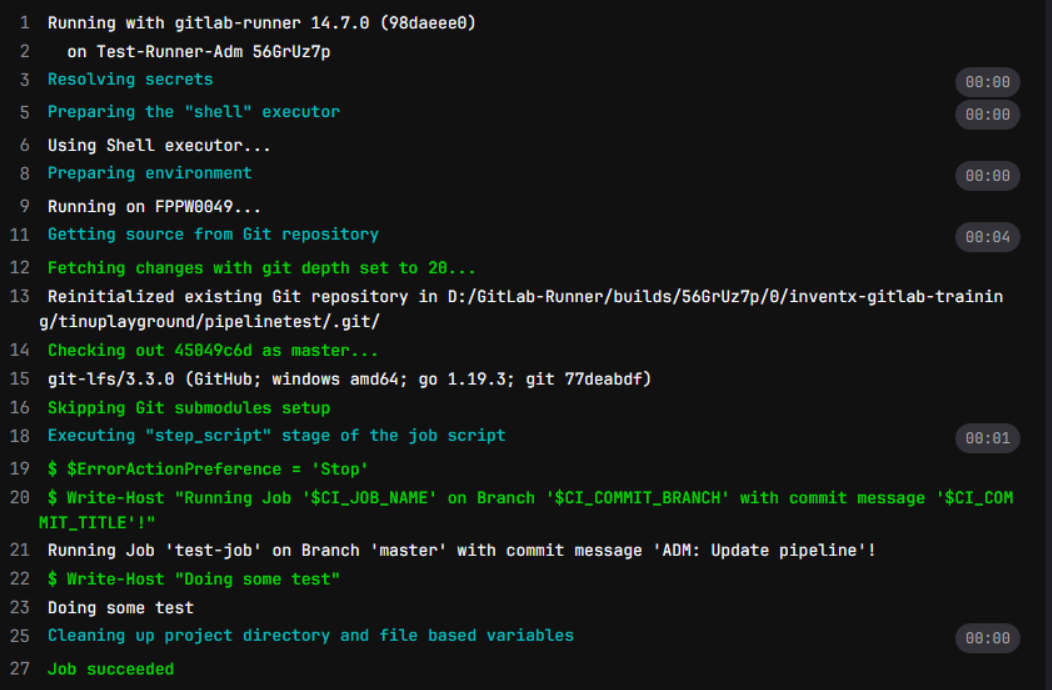
Pipeline DeployJob
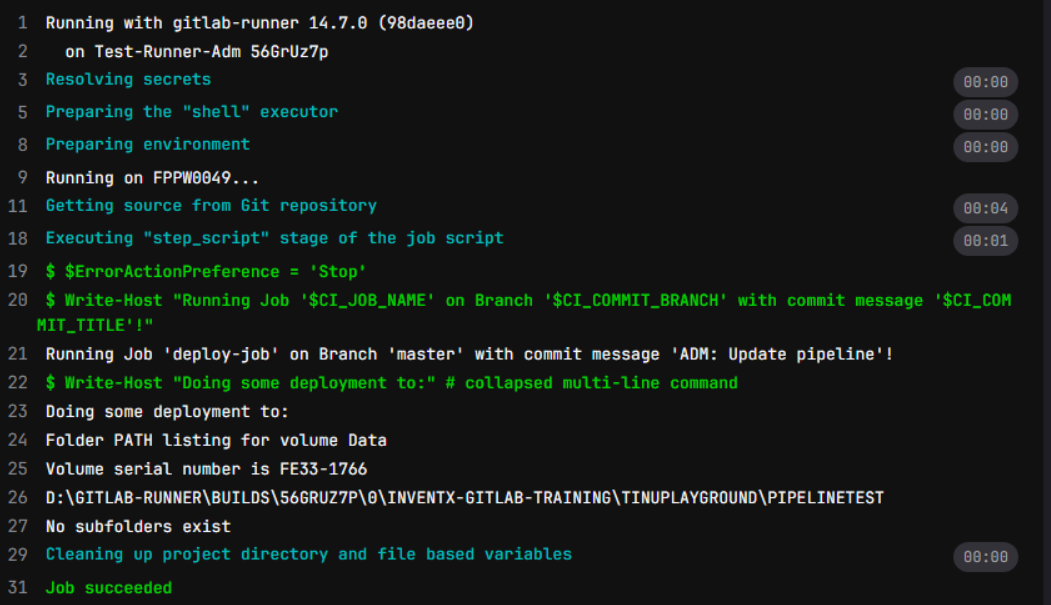
Pipeline CleanUpJob
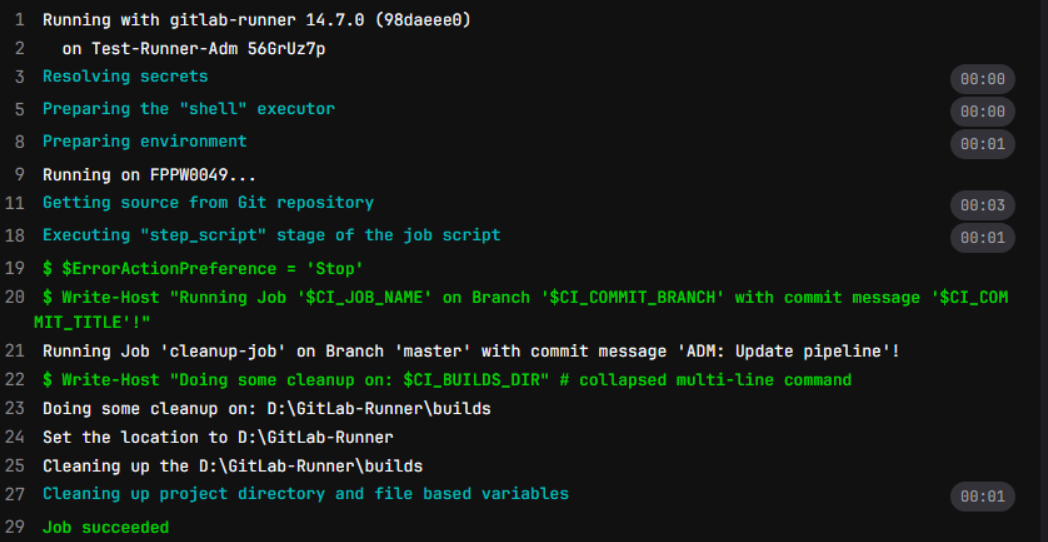
Troubleshooting
Ensure that you do not have any try-catch in your PowerShell-code.
See also
CI/CD pipelines on GitLab docs