Tinus EngOps Wiki

OpsaC - Operating as PowerShell code
Links
Home PowerShell Blog PowerShell Index PowerShell SearchAdditional Websites
View my GitHub Profile View my GitHub Gists View Tinus IT Wiki View my Photo WebsitePSHTML
published: June 7, 2019 author: Tinu tags: PowerShell categories: PowerShell-Module
Table of Contents
PSHTML
PSHTML is a cross platform Powershell module to generate HTML markup language written by Stéphane van Gulick. You can find PSHTML documentation here.
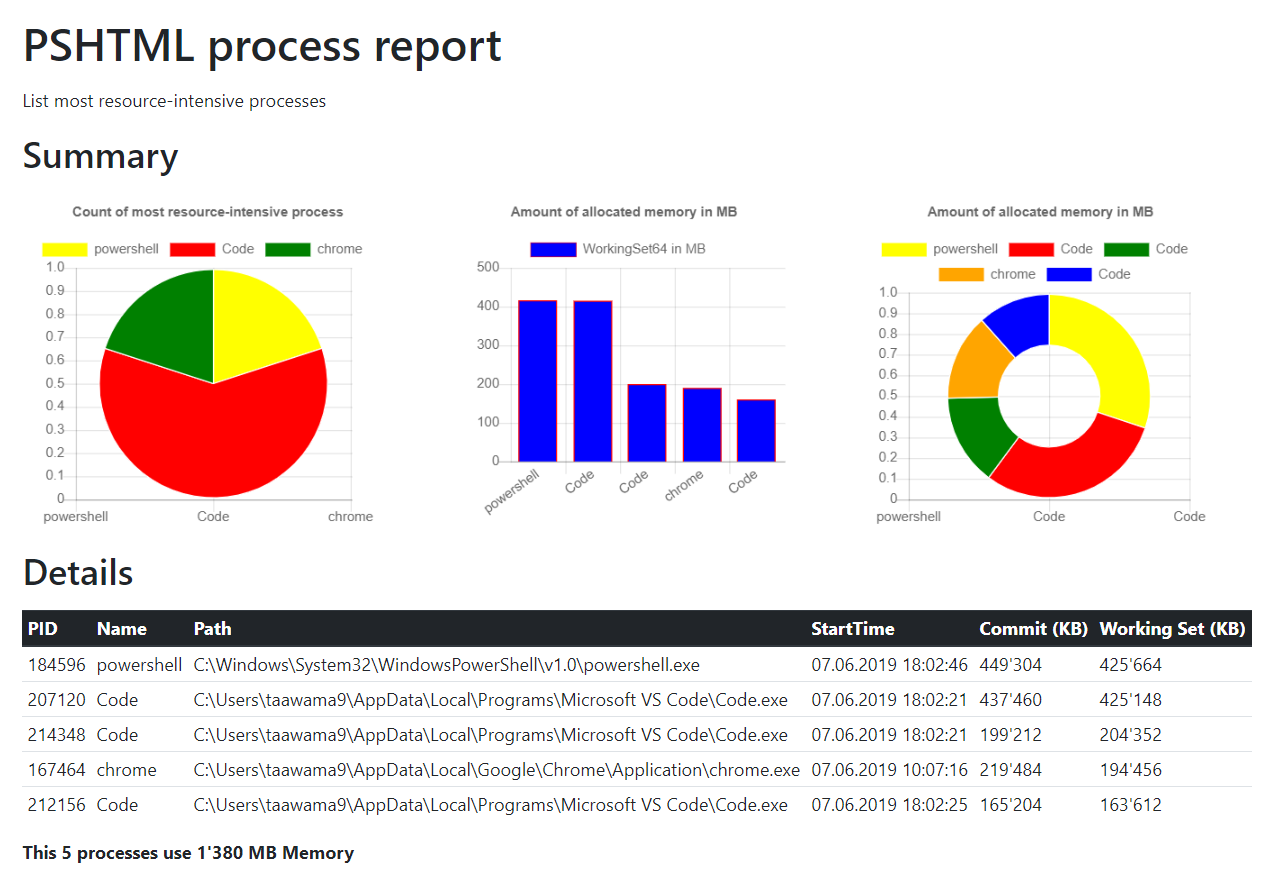
Installation
Import Module:
Import-Module PSHTML
List all ExportedCommands:
Get-Command -Module PSHTML
Example PSHTML processes
<#
https://getbootstrap.com/
#>
function Get-MWAProcess{
[CmdletBinding()]
param(
[Parameter(Mandatory=$true)]
[Int] $count
)
return Get-Process | Where-Object Name -ne 'Memory Compression' | `
Sort-Object WorkingSet64 -Descending | `
Select-Object -First $count | `
Select-Object Id,Name,Starttime,Path,PrivateMemorySize64,WorkingSet64
}
function Format-MWADataSet{
[CmdletBinding()]
param(
[Parameter(Mandatory=$false)]
[Object] $process
)
$array = foreach ($item in $process) {
[pscustomobject]@{
PID = $item.Id
Name = $item.Name
Starttime = $item.Starttime
Path = $item.Path
PrivateMemorySize64KB = ([math]::Round(($item.PrivateMemorySize64)/1kb))
WorkingSet64KB = ([math]::Round(($item.WorkingSet64)/1kb))
PrivateMemorySize64MB = ([math]::Round(($item.PrivateMemorySize64)/1mb))
WorkingSet64MB = ([math]::Round(($item.WorkingSet64)/1mb))
}
}
return $array
}
if(-not(Get-Module -Name PSHTML)){
Import-Module PSHTML
}
$PieCanvasID = "piecanvas"
$DoughnutCanvasID = "Doughnutcanvas"
$BarCanvasID = "barcanvas"
$HTML = html {
head{
title "PSHTML-Process"
Write-PSHTMLAsset -Name Jquery
Write-PSHTMLAsset -Name BootStrap
Write-PSHTMLAsset -Name Chartjs
div -Class "container" {
p -Class "border" {
h1 "PSHTML process report"
}
}
}
body{
$process = Get-MWAProcess -count 5
$process | ForEach-Object {
$total += $_.WorkingSet64
}
div -Class "container" {
p {
"List most resource-intensive processes"
}
p {
h2 "Summary"
}
div -class "container" {
div -Class "row" {
div -Class "col-sm" -Style "allign-center" {
canvas -Height 300px -Width 300px -Id $PieCanvasID {}
}
div -Class "col-sm" -Style "allign-center" {
canvas -Height 300px -Width 300px -Id $BarCanvasID {}
}
div -Class "col-sm" -Style "allign-center" {
canvas -Height 300px -Width 300px -Id $DoughnutCanvasID {}
}
}
}
script -content {
$data = $process | Group-Object Name
$counts = $data | ForEach-Object {$_.Count}
$labels = $data.Name
$colors = @("yellow","red","green","orange","blue")
$dsp1 = New-PSHTMLChartPieDataSet -Data $counts -BackgroundColor $colors
New-PSHTMLChart -type pie -DataSet $dsp1 -title "Count of most resource-intensive process" -Labels $labels -CanvasID $PieCanvasID
$bardata = Format-MWADataSet -process $process
$barcounts = $bardata.WorkingSet64MB
$barlabels = $bardata.Name
$dsb1 = New-PSHTMLChartBarDataSet -Data $barcounts -label "WorkingSet64 in MB" -backgroundColor 'blue' -hoverBackgroundColor 'red' -borderColor 'red' -hoverBorderColor 'red'
New-PSHTMLChart -type bar -DataSet $dsb1 -title "Amount of allocated memory in MB" -Labels $barlabels -CanvasID $BarCanvasID
$dsd1 = New-PSHTMLChartDoughnutDataSet -Data $barcounts -backgroundcolor $colors -hoverbackgroundColor $Colors
New-PSHTMLChart -Type doughnut -DataSet $dsd1 -title "Amount of allocated memory in MB" -Labels $barlabels -CanvasID $DoughnutCanvasID
}
p {
h2 "Details"
}
div {
Table -Class "table table-responsive table-sm table-hover" -content {
Thead -Class "thead-dark" {
Th {"PID"}
Th {"Name"}
Th {"Path"}
Th {"StartTime"}
Th {"Commit (KB)"}
Th {"Working Set (KB)"}
}
Tbody {
Format-MWADataSet -process $process | ForEach-Object {
tr {
td {$_.PID}
td {$_.Name}
td {$_.Path}
td {$_.StartTime}
td {"{0:N0}" -f ($_.PrivateMemorySize64KB)}
td {"{0:N0}" -f ($_.WorkingSet64KB)}
}
}
}
#ConvertTo-PSHTMLtable -Object $process
}
p -Class "font-weight-bold" {
"This $($process.count) processes use {0:N0} MB Memory" -f ([math]::Round(($total)/1mb))
}
}
}
}
Footer {
div -Class "container" {
p {
a "Visite me on github.io" -href "https://tinuwalther.github.io/" -Target "_blank"
a " | Bootstrap help" -href "https://getbootstrap.com/" -Target "_blank"
}
}
}
}
$Root = Split-Path -parent $PSCommandPath
$Path = "$($Root)\example.html"
$Html | Out-File -FilePath $Path -Encoding utf8
Start-Process $Path